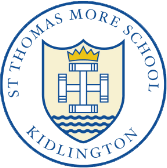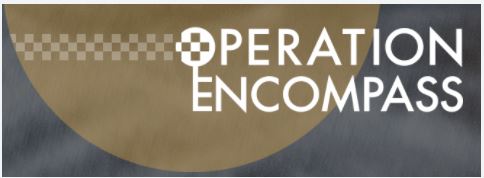Online Safety
The everyday use of technology is continuously growing. It is a vital tool for communication, entertainment and education for children and adults alike. Our school children are using the internet more and more for research and recreation. At St Thomas More we want to ensure our children are educated to be safe on the internet and to support families with this too. At school, we use filters which are regularly updated to help protect use. See our Online Safety Policy, on our School Policies & Procedures page, for further information.
SMART
We follow the SMART rules to help keep us safe:
- Safe: Keep safe by being careful not to give out personal information when you’re chatting or posting online. Personal information includes your email address, phone number and password.
- Meet: Meeting someone you have only been in touch with online can be dangerous. Only do so with your parents’ or carers’ permission and even then only when they can be present. Remember online friends are still strangers even if you have been talking to them for a long time.
- Accepting: Accepting emails, IM messages, or opening files, images or texts from people you don’t know or trust can lead to problems – they may contain viruses or nasty messages!
- Reliable: Someone online might lie about who they are and information on the internet may not be true. Always check information by looking at other websites, in books, or with someone who knows. If you like chatting online it’s best to only chat to your real world friends and family.
- Tell: Tell a parent, carer or a trusted adult if someone, or something, makes you feel uncomfortable or worried, or if you or someone you know is being bullied online.
Online Abuse
Report online abuse by clicking the button below:
CEOP (Child Exploitation and Online Protection Centre) works to protect children from harm online and offline, directly through CEOP led operations in partnership with local and international agencies. Their website offers further support in how and when to make use of this report function.
Cyber Bullying
Cyber bullying is the name that is used when people on the internet send nasty and upsetting things over the internet. It can also be done by people using mobile phones, by sending messages and making nasty phone calls.
- If someone is being nasty to you in this way is don’t respond and don’t reply. You should tell a trusted adult straight away if someone is upsetting you, or if you have been getting upsetting messages.
- Save all nasty messages and emails. You don’t have to read them, but save them in a folder so you can show an adult if you need to.
- Tell a trusted adult. If you tell someone about what’s been happening, they will be able to help and maybe stop it.
If you feel you can’t talk to someone just yet, call Childline in confidence on 0800 1111.
Useful Online Safety Links
Below are a few links and documents to some very useful information regarding online safety for parents, carers and children:
- Think U Know – containing internet safety advice for those aged from 5 to 16, along with parents and teachers, this site is produced by CEOP (the Child Exploitation and Online Protection Centre).
- Kidsmart – An award-winning internet safety programme for children.
- Know IT All – lots of useful advice for keeping yourselves and your children safe on the Internet.
- Kidscape – An organisation which helps to prevent bullying and child abuse.
- Childline – ChildLine is the free helpline for children and young people in the UK.
- BBC Stay Safe – Test your Internet safety knowledge with Hacker and help the Horrible Histories gang stay safe online.
- Net Smartz Kids– Click on the image opposite to visit the Net Smartz Kids website for lots of e-safety activities.
- Childnet International – website to “help make the Internet a great and safe place for children”.
- Parent Information – Expert information to help children and young people stay safe online.
- UK Safer Internet Centre – E-safety tips, advice and resources.
- NSPCC Online Safety – Helpful advice and tools you can use to help keep your child safe whenever and wherever they go online.
- Childnet International – Parents & Carers
- PARENTSAFE – LGFL advice for parents
- Digital Parenting – highlights the potential risks of technology and gives you expert advice
- How to introduce the kids to the Internet